Powerful manager view in Advantage Salon and Spa Software
The Manager View screen in Advantage Salon and Spa Software gives managers and owners a bird’s eye view of the most important analytics of the current day. This is a great way to keep up with your sales for the day and give a general overview of your business, daily traffic, and schedules. It can be accessed through the icon labeled Manager on the icon bar located on the top of the all the screens in Advantage Software.
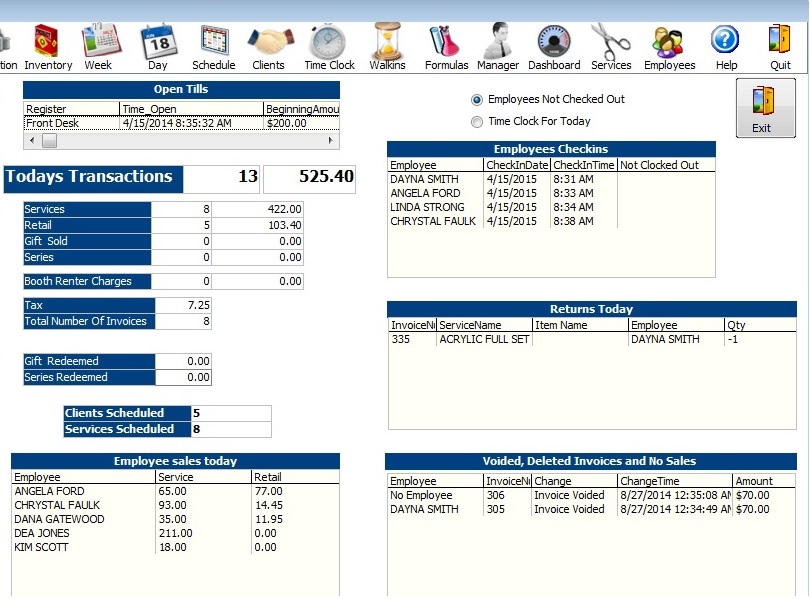
Open Tills
At the top left of the manager screen there is a box for Open Tills. This box shows you what registers have been opened, if there is more than one register open, when the register was opened, who opened it, and the beginning amount of cash that it was started with. This information will remain in the Open Till box until it is closed in the reconciliation screen.
Today’s Transactions
The first line will show the complete dollar amount of all sales for the day. It also breaks down what sale amounts were for what categories: services, retail items, gift certificates and series sales. If you have any booth renter charges for the day, these charges will also show up below, as well as any payment collected for the charges. Below the booth renter section is a total tax amount, as well as a total number of invoices. If there were any gift cards or series sales redeemed that day, the dollar amount for those subsequent items will also appear. Finally, at the bottom of this section you will have totals showing the amount of clients you have scheduled for the day, as well as a total amount of services scheduled.
Employee Sales
At the bottom left of the Manager View screen is a box labeled Employee Sales Today. This box shows the dollar amount of sales each employee has brought in for the day. The dollar amounts are broken into two columns: sales and retail. You can add up both columns for a total dollar amount of sales for each employee.
Employee Time Clock Check In
At the top right of the Manager View screen is the Employees Checkins box. This box tells you what employee has clocked in for the day, the time and date they checked in, and whether or not they have clocked out. You can also switch views by using the toggle buttons on the top, based on the time clock for that day, or based on employees that have not clocked out of the time clock to see who is still working in the salon or spa.
Returns Today
Below the Employee Check In box is a box for Returns Today. This box will give a detailed list on any items that have been returned, who returned it, what the date was and what the amount was for.
Voided, Deleted and No Sale invoices
At the bottom right of the Manager View screen is a box where you can view all your Voided, Deleted and No Sale invoices. These can be invoices that have been manually voided or deleted in the point of sale. A no sale entry is if an employee used the no sale button to open the cash drawer with out have a sale transactions. You can see who performed any of the functions in the point of sales screen.
These six components in the manager view will help your business manage time better, manage employee’s time, avoid discrepancies in sales issues between employees.


